View My Online Selections Tutorial Video
Purpose
The purpose of this Job Aid is to explain how to view and make online selections within the Fiori My Online Selections application and incorporates Frequently Asked Questions. Fiori applications are accessible via desktop, laptop, and mobile devices. You may also wish to review the FIO-21 My W-2/W-2C Job Aid for more information.
Steps for accessing My Online Selections
After logging into Fiori, you will see the My Online Selections application tile located within the Employee tab interface. There are 4 steps to complete this process.
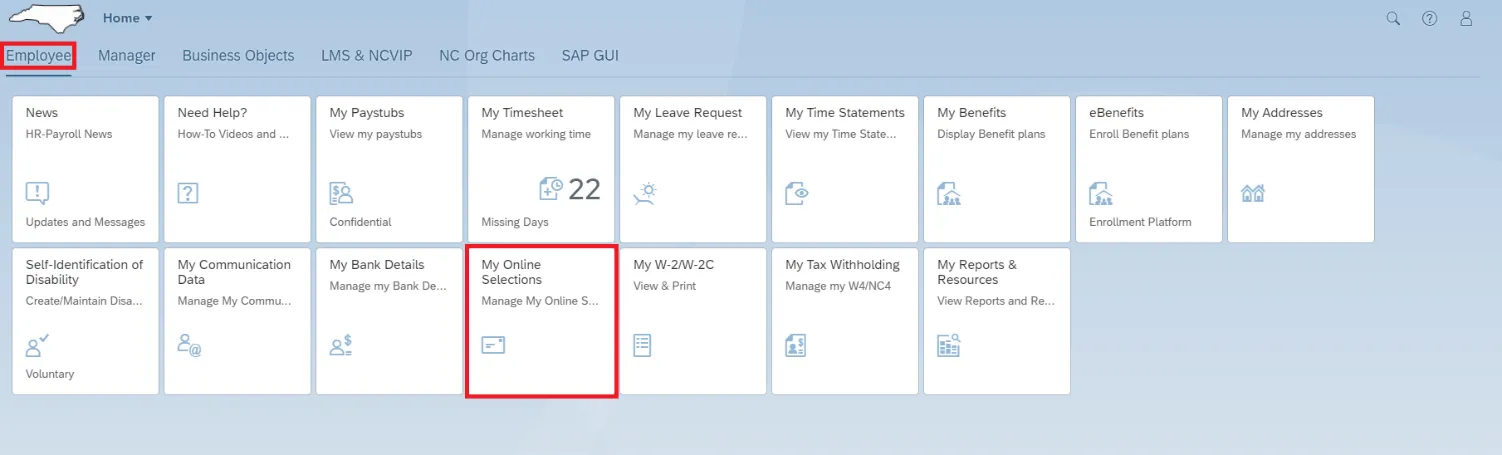
Note: Additional tabs on the screenshot above –Manager, Business Objects, LMS & NCVIP, NC Org Charts, and SAP GUI - are based on employee security role access, so employees may not have all tabs as shown.
Step 1. Click on the My Online Selections tile. This screen appears if you have not made an online selection previously. Click the Create button.
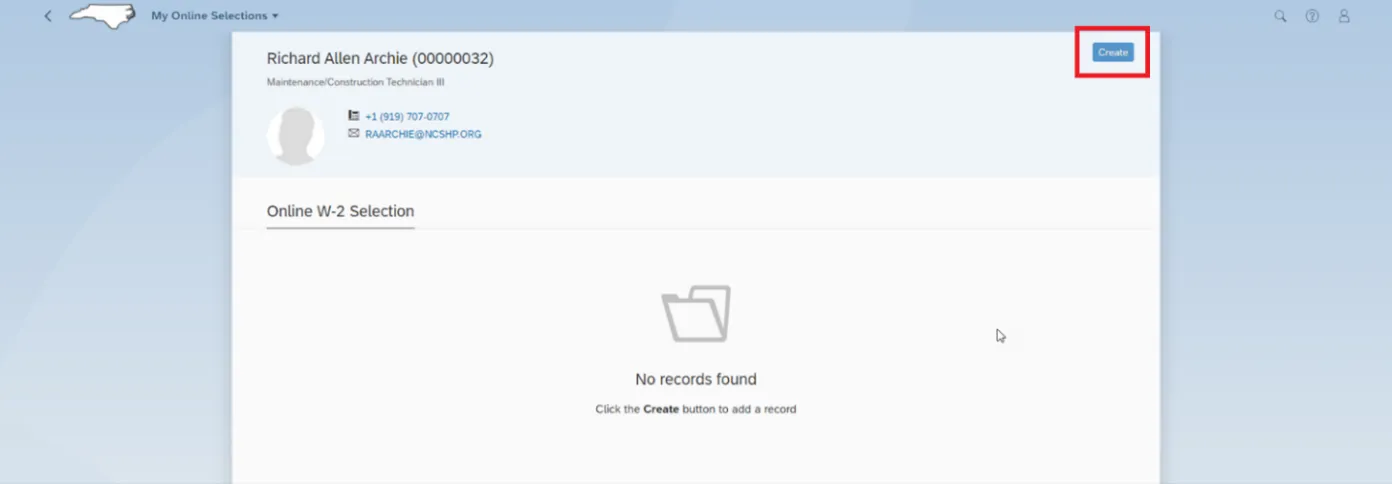
Step 2. You will see the option to receive your W-2 On Paper or Online for the Validity Period and Election Period listed. Validity Period aligns the Selection with the current year; in this example, 01/01/2022. The Election Period indicates the date range that Online Selection has been available in the system.
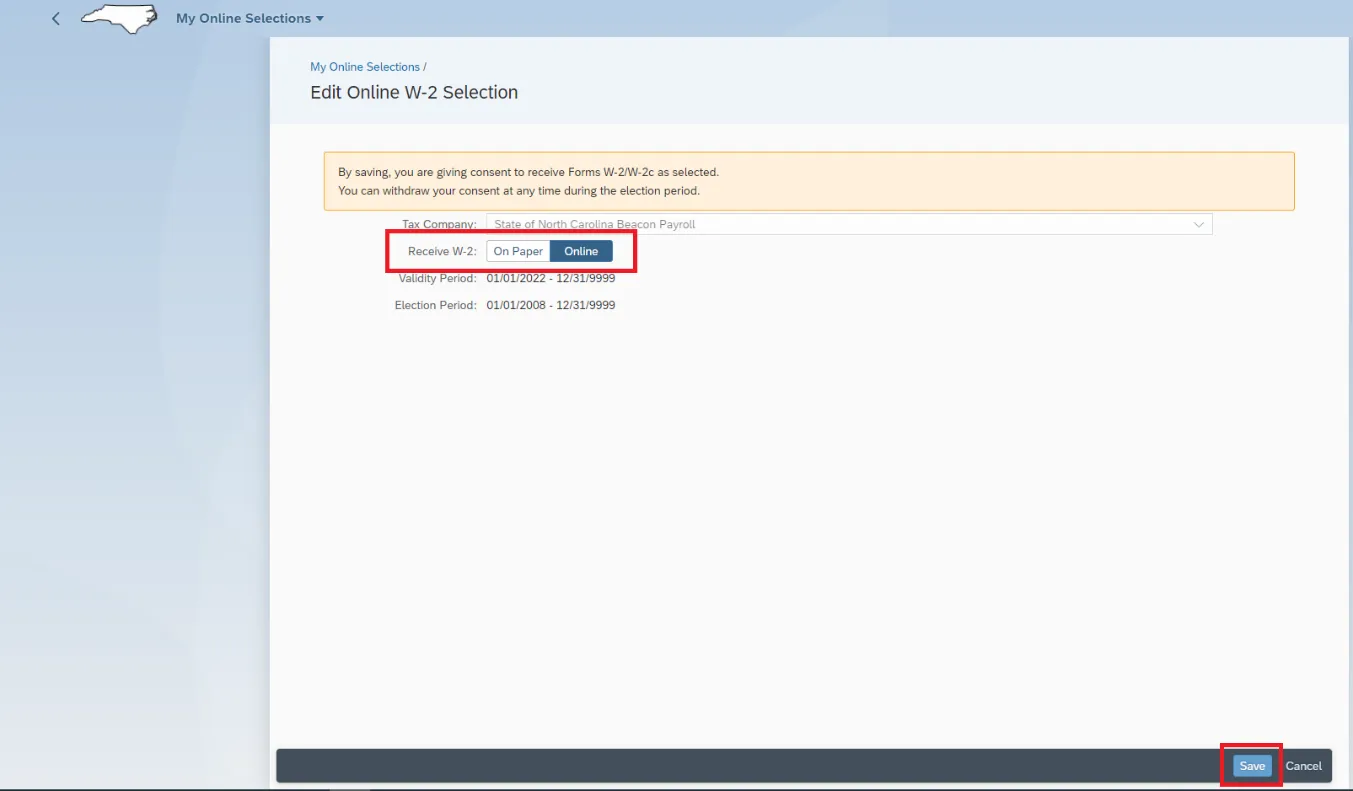
Note: By saving, you are giving consent to receive Forms W-2/W-2c as selected. You can withdraw your consent at any time during the election period.
Step 3. On Paper is the default selection to receive your W-2 by mail. Selecting Online allows you to view and print your W-2/W-2c electronically instead of receiving a mailed paper copy. Click On Paper or Online to make your selection and click the Save button at the bottom right of the screen.
CRITICAL NOTE: If you do not consent to receive your W-2 electronically (Online), your original W-2 will be mailed in January to your current Mailing address in the system or to your Permanent address if no Mailing address exists. It is important to make sure that your address is up to date in the Fiori My Addresses application to ensure that you receive your original W-2 by mail.
Step 4. After saving, your selection will display on screen as Receive on Paper or Receive Online. The validity period is based on the calendar year, and you can edit your selection at any time.
Note: If the Receive W-2 selection is changed after annual W-2 statements are processed, a paper W-2 will only be mailed to the employee if that was the selection on record at the time of processing.
An electronic version of W-2s for previous years (starting in 2011 or the employment date, whichever is later) will be available to download or print for all employees, regardless of election. W-2s that were originally mailed to the employee show as a “Reissued Statement”.
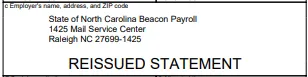
Edit My Online Selections
There are 3 steps to complete this process.
Step 1. To change your W-2 Online Selection, select the Edit option.
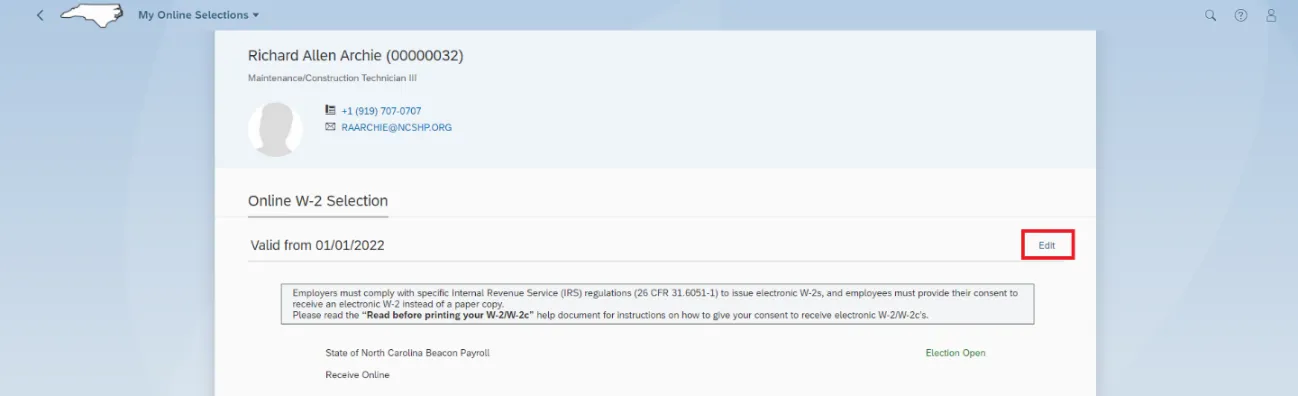
Note on screen: Employers must comply with specific Internal Revenue Service (IRS) regulations (26 CFR 31.6051-1) to issue electronic W-2s, and employees must provide their consent to receive an electronic W-2 instead of a paper copy.
Please read the “Read before printing your W-2/W-2c” help document for instructions on how to give your consent to receive electronic W-2/W-2c’s.
Step 2. As replacement for the previous “Read before printing your W-2/W-2c” help document, please read the Consent to Receive W-2/W-2c Electronically - Frequently Asked Questions section below and the FIO21-My W-2/W-2C Job Aid.
Step 3. On the Edit Online W-2 Selection screen, make any changes you wish to make and click the Save button on the bottom right of the screen.
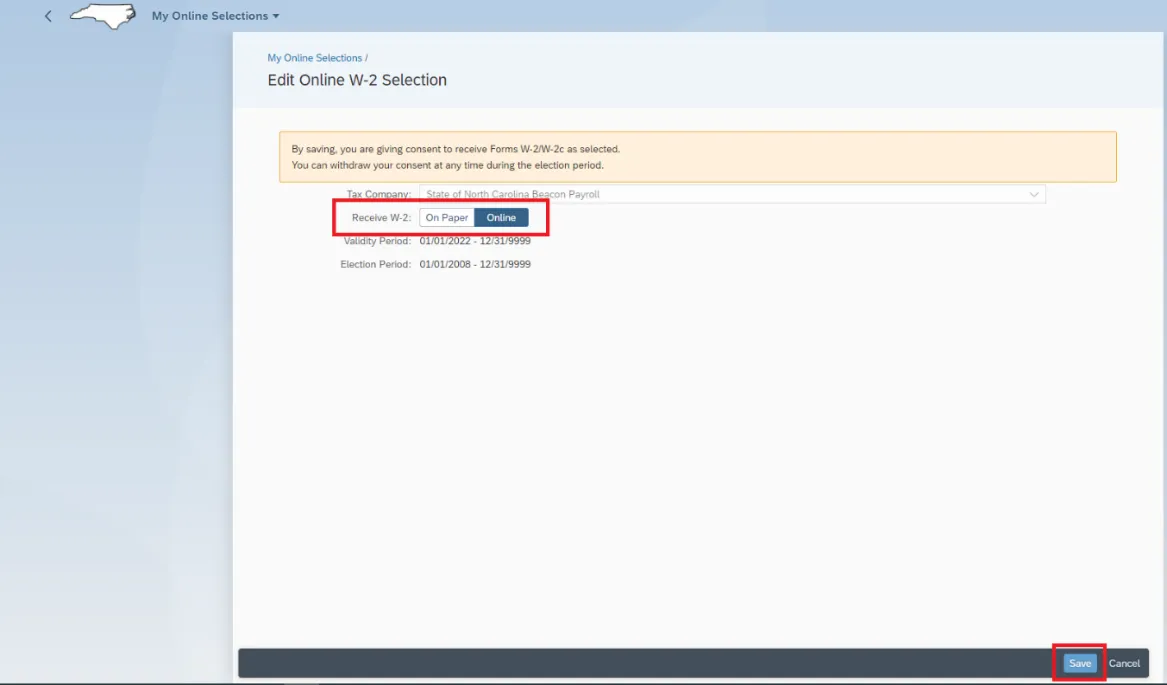
Note: The Help? feature is available within all Fiori applications.
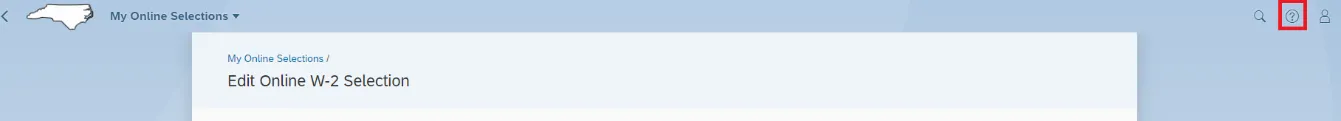
Consent to Receive W-2/W-2c Electronically - Frequently Asked Questions
Why do I have to give my consent to print the original copy of my W-2/W-2c?
The IRS mandates that all employers must generate, print, and provide an employee’s W-2. To receive the forms electronically the employee must give their consent.
What is the benefit of receiving my W-2/W-2c forms electronically?
By electing to receive your forms electronically through the Fiori My Online Selections tile, you will receive them on average 7-14 days earlier than employees who receive their forms through the mail.
When is the election period to give my consent for the current year?
Elections made between January 1st and December 31st of the current year will be effective for the current year.
Do I need to give my consent every year, or is my election good forever?
Once you elect to have your W-2/W-2c available online by selecting the Online option within the My Online Selections tile, it does not need to be renewed. Your consent is good for the duration of your employment unless you change your selection later.
I gave my consent but now I’ve changed my mind. Can I change my election decision?
Absolutely. A consent change to either Online or Paper will apply for the current Validity Period.
When will my W-2 be available for me to print if I elect to have it available to view/print using Fiori and selecting the My W-2/W-2c tile?
Typically, W-2s will be available the third week in January. W-2s printed after January 31st will be considered a reissued statement and will be printed as such if the original statement was mailed.
I elected to have my W-2/W-2c available online by selecting the Online option within the Fiori My Online Selections tile. I have separated/retired. What happens now?
Once your separation action is completed, the system will automatically change your election option back to paper. Your form will be printed and mailed to you.