Purpose
This job aid explains how to print the Benefits Confirmation Statement.
Print Benefits Confirmation Statement
There are 10 steps to complete this process.
Step 1. Enter transaction code HRBEN0015 in the Control Box and click Enter.
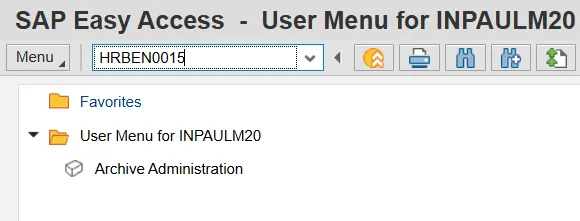
For Annual Enrollment
Step 2. Select Other period and enter the annual enrollment plan start date such as 07/01/2012 in the Period box.
Step 3. Enter NC in the Benefit area.
Step 4. Enter a Personnel Number.
NOTE: Leaving the Personnel Number blank will select all the employees for whom you have security access. To run the statements for just one section, use the Org. Structure to select your agency, department or section.
NOTE: You can use the Org. structure to select employees by agency, department or section.
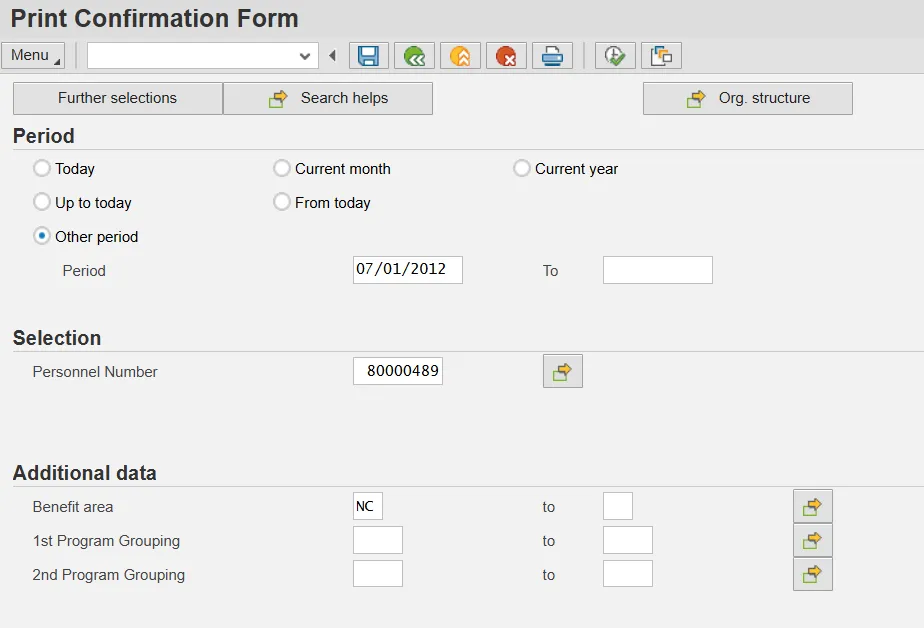
Step 5. Select Execute.
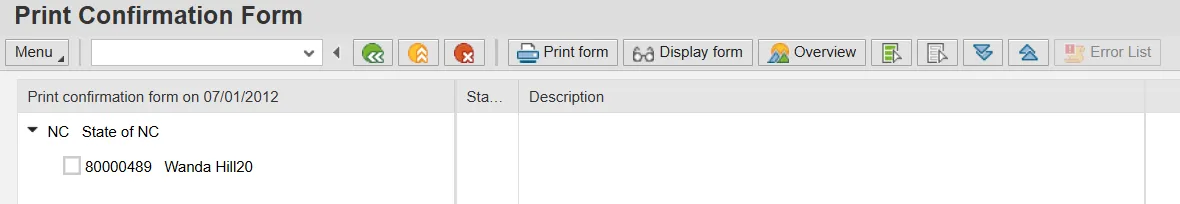
Step 6. Click Select All or check only the boxes next to the employees you want to print.
NOTE: If selecting all, check marks display in the boxes to the left.
Step 7. Select Print Form.
Step 8. Select Print Immediately.
Step 9. Select Delete After Output.
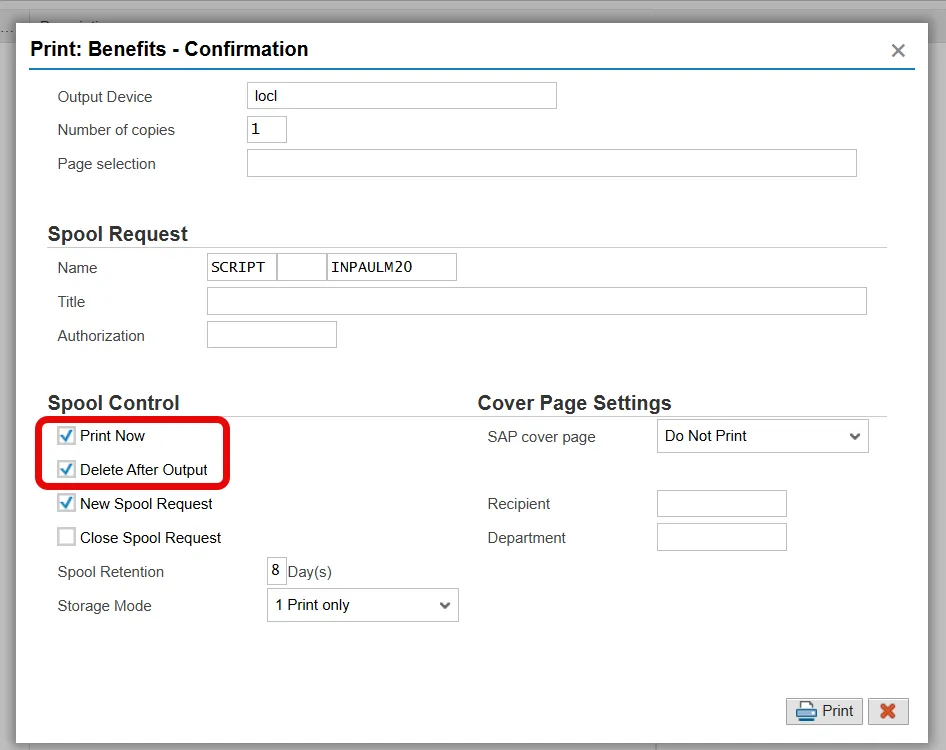
Step 10. Click the Print button.