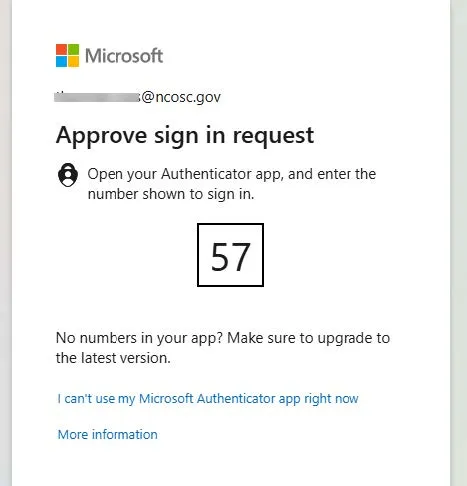Purpose
The purpose of this document is to provide guidance to NCFS users in setting up Multi-Factor Authentication (MFA). If you have questions, please contact the OSC Contact Center.
Set-up Multi-Factor Authentication (MFA)
To set-up MFA, please follow the steps below. There are 5 steps to complete this process.
Step 1. Navigate to NCFS Production
Step 2. Click on Company Single Sign-On
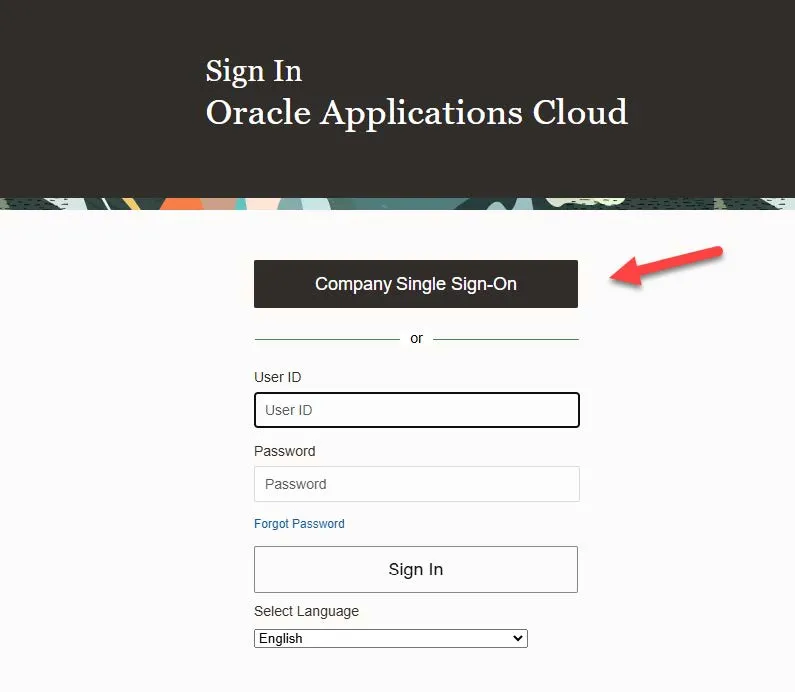
Step 3. Enter your email address
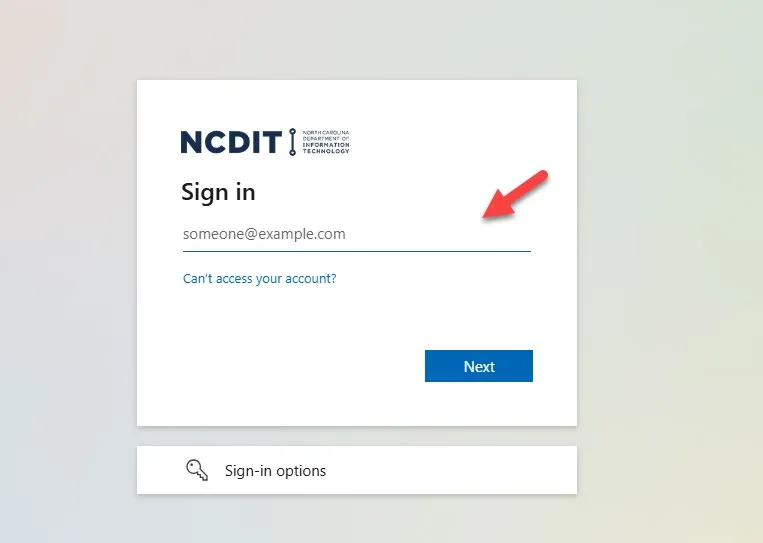
Step 4. Enter your NCFS Production password (Same as in BEACON)
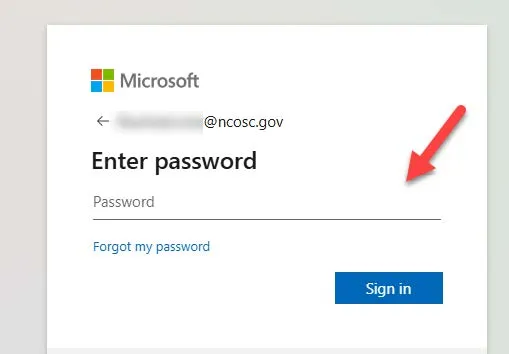
Step 5. Next it will prompt you for the MFA option you chose -- in this example it’s the MS Authenticator app. If you have already authenticated with the browser you are using for another application, MS does not require this a second time, and this step will be skipped.