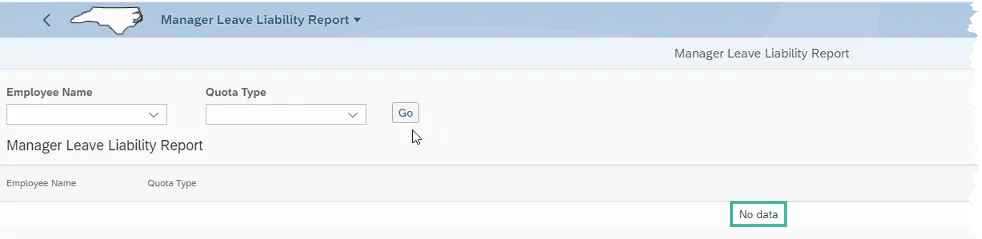View Manager Leave Liability Report Tutorial Video
Purpose
The purpose of this Job Aid is to explain how to utilize the Leave Liability Report in the Integrated HR-Payroll System via the Fiori Interface. The Leave Liability report is a manager report that provides Leave Liability remaining hours by period for direct report employees. This report is available for ALL managers and Interface managers and is designed for browser use as well as mobile use.
The Quotas included are:
- Adverse Weather Leave
- CDE Care Leave
To access the Leave Liability report click on the Manager’s tab and then click on the Manager Reports tile.
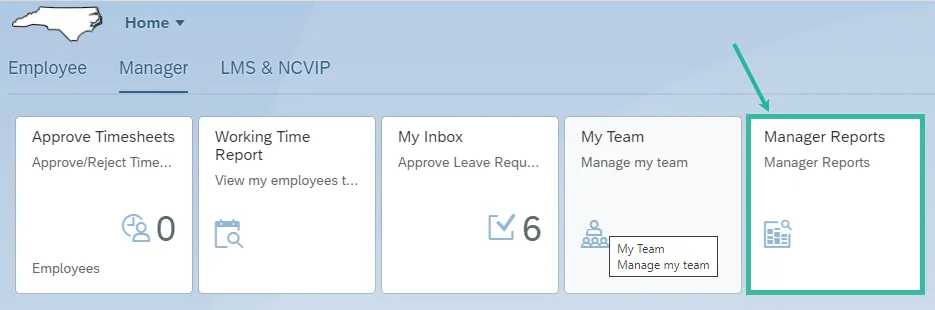
Within the Time & Leave tile, select the Leave Liability card to access the report.
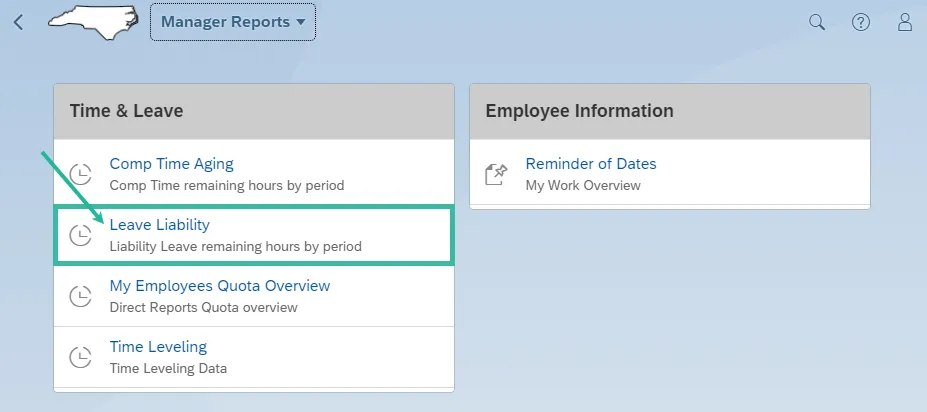
By default, the report displays remaining total hours for a twelve-month period on desktop and a three-month period on mobile.
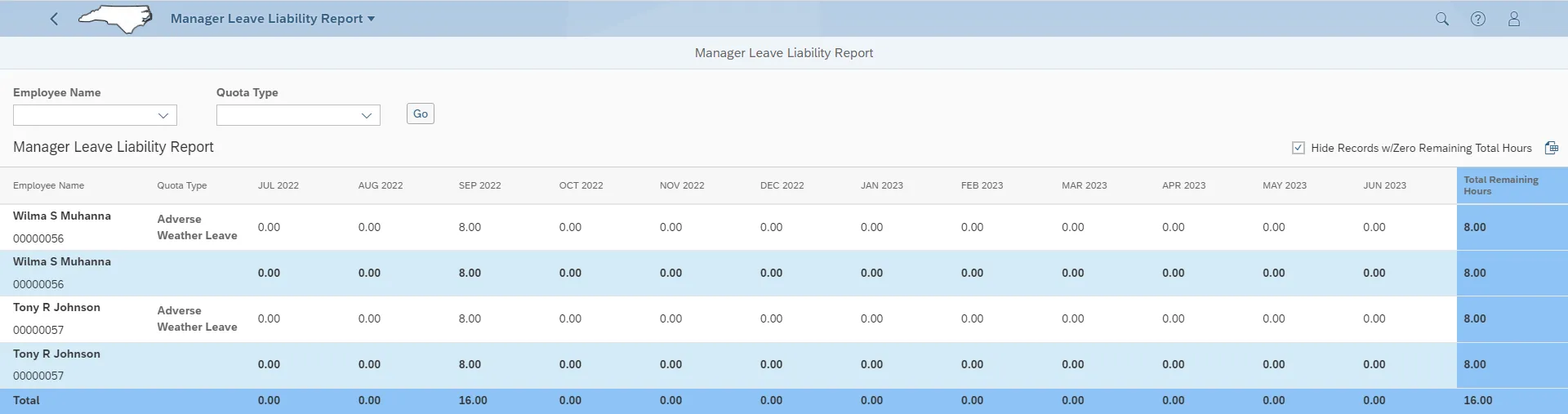
The Employee Name selection field delivers a list of all direct reports. The default report deliverable generates the available remaining hours data for all direct reports; however, a manager can select a single employee from the Employee Name selection list.
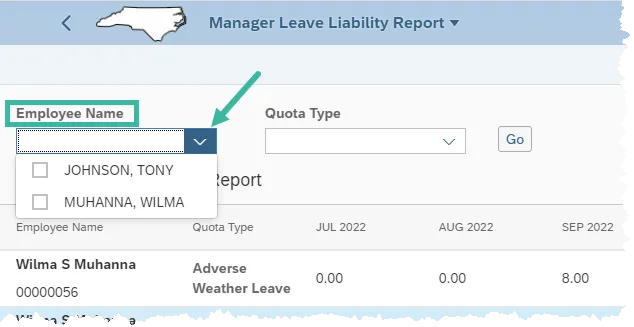
The Quota Type field delivers a list of the following quota types:
- Adverse Weather Leave
- CDE Care Leave
The default report deliverable generates the available remaining hours data for all quotas; however, the manager can select specific quotas from the list.
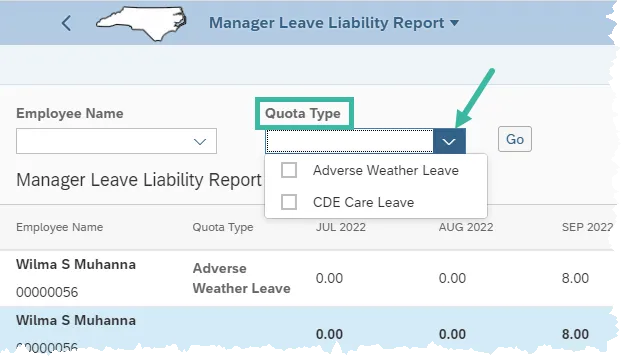
By design, the report filters off zero values and delivers only Total Remaining Hours for values greater than zero. To bring in the zero values, deselect the Hide Records w/Zero Remaining Total Hours checkbox.
When the Quota Type filter is used to select a quota type outside of the default "ALL", the Hide Records w/Zero Remaining Hours will deselect.
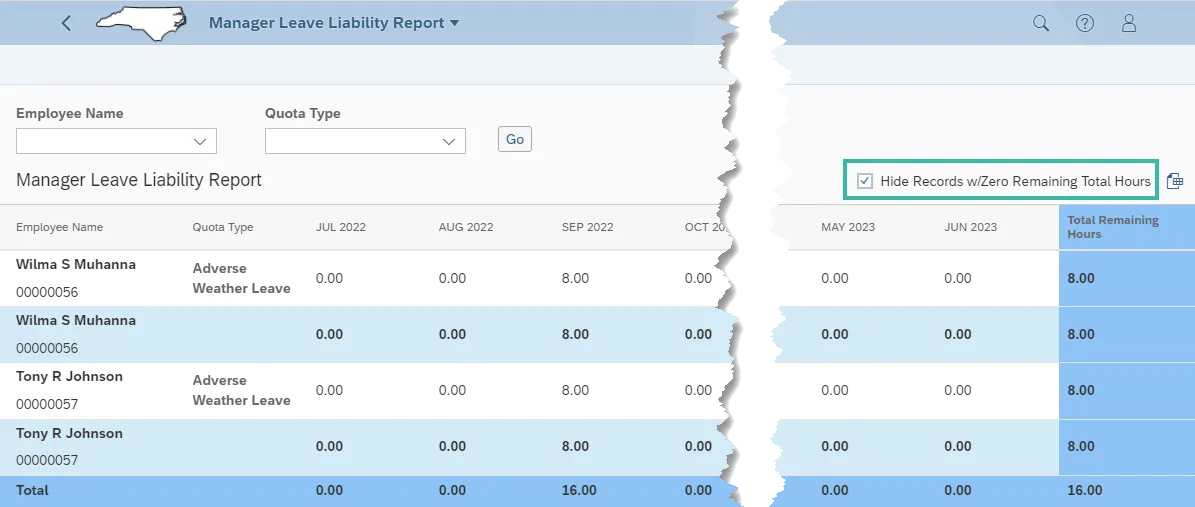
The desktop report allows a manager to use the download excel feature to extract the report data to a savable excel spreadsheet. This feature is not delivered on the mobile version.
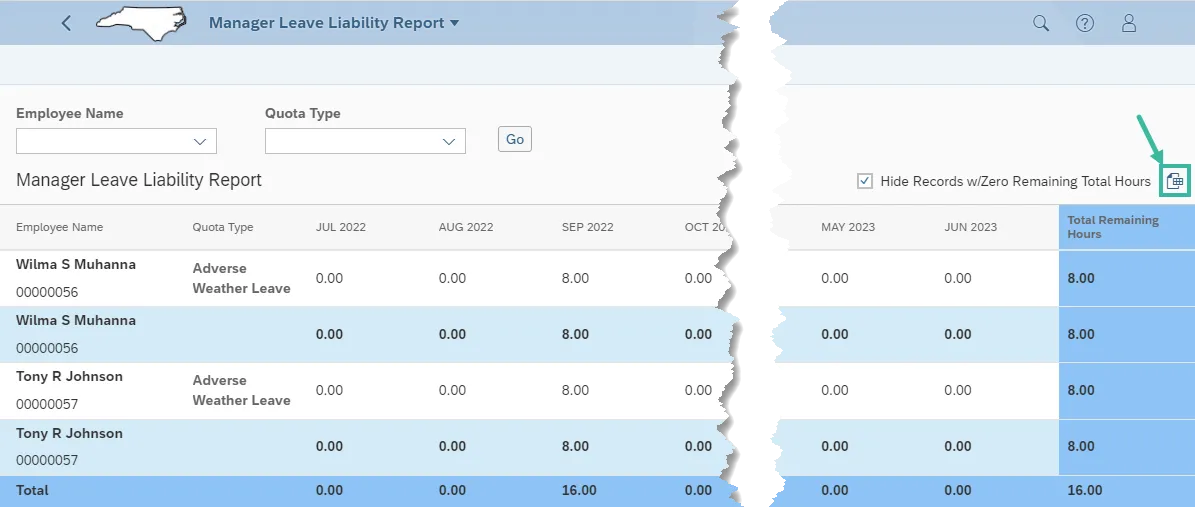
If all values for all quotas are equal to zero, then the report will deliver No data.