Purpose
The purpose of this Business Process Procedure is to generate an eligible employees’ participation report in the Integrated HR-Payroll System.
Trigger
A report is needed to display benefit eligibility participation for one or more employees.
Business Process Procedure Overview
Transaction code HRBEN0071 – Eligible Employee Participation Report allows Agency Benefit Specialists to generate a list of benefits employees are eligible to enroll in based on their benefit area and program groupings.
Tips and Tricks
This report shows the employees who are eligible for specified benefit plans on a given date.
The report is run for a key date (today's date or another date).
The search can be narrowed using the following parameters:
- Personnel number
- Benefit area
- 1st Program grouping
- 2nd Program grouping
- Benefit plan
The report lists eligible employees per plan along with the following information:
- Employee's date of entry
- Calculated eligibility date
Access Transaction
Via Menu Path
SAP menu >> Human Resources >> Personnel Management >> Benefits >> Info System >> Reports >> Participation >> HRBEN0071 - Eligible Employees
Note: Your menu path may contain this custom transaction code depending on your security roles.
Via Transaction Code
HRBEN0071
Procedure
There are 10 steps to complete this process.
Step 1. Updated the following field.
| Field Name | Description | Values |
|---|---|---|
| Command | White alphanumeric box in upper left corner used to input transaction codes |
Enter value in Command Example: HRBEN0071 |
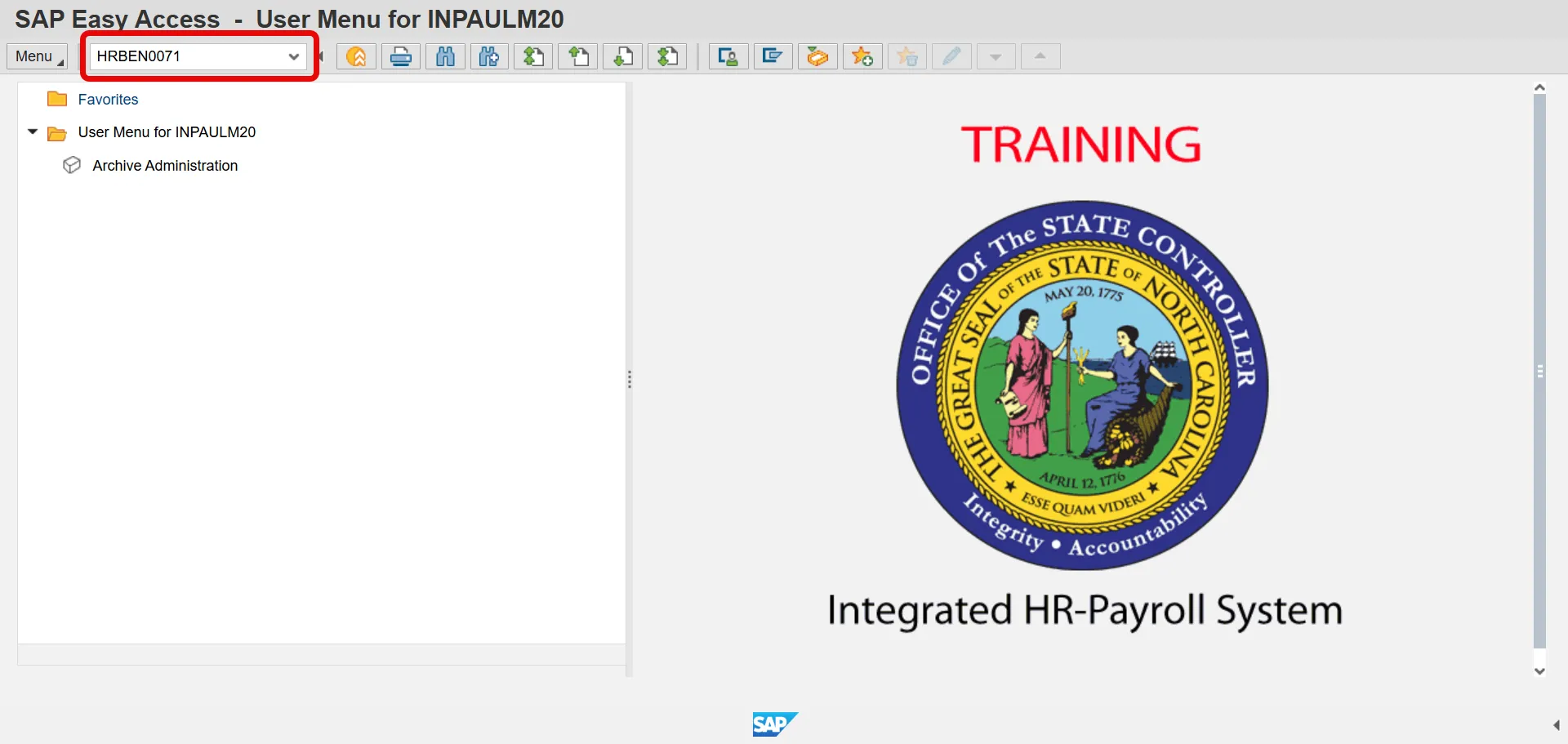
Step 2. Click the Enter button.
Note: You may want to enter this transaction code in your Favorites folder.
From the menu at the top of the screen:
- Choose Favorites > Insert Transaction
- Type in HRBEN0071
- Click Enter
To see the transaction code displayed in front of the link in your favorites from the menu at the top of the screen:
- Choose Extras > Settings
- Place a check next to Display Technical Names
- Click Enter
Step 3. Update the following field.
| Field Name | Description | Values |
|---|---|---|
| Personnel no. | Unique number identifying an individual’s master record data in the system. | Enter value in Personnel no. Example: 80001035 |
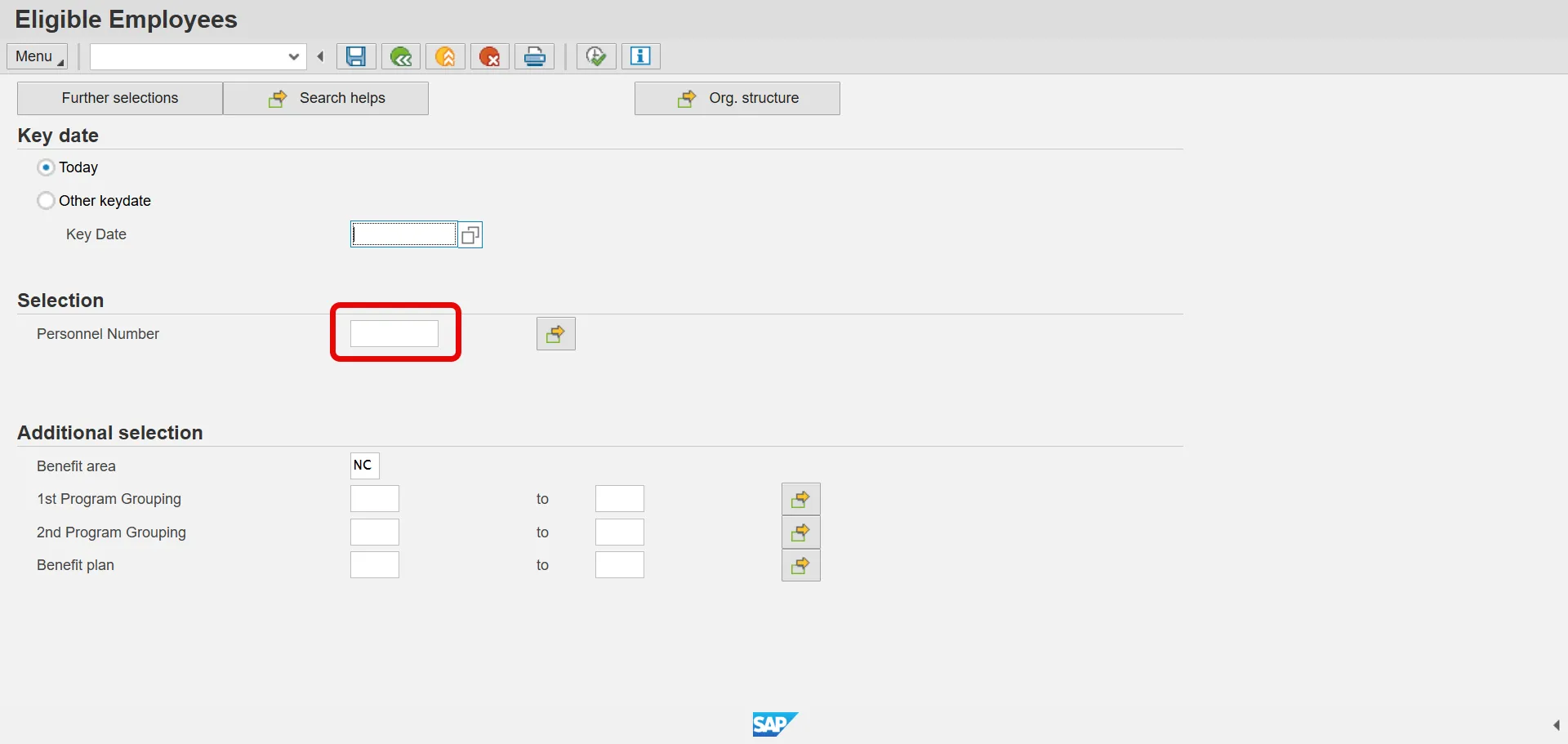
Step 4. Click the Execute (F8) button.
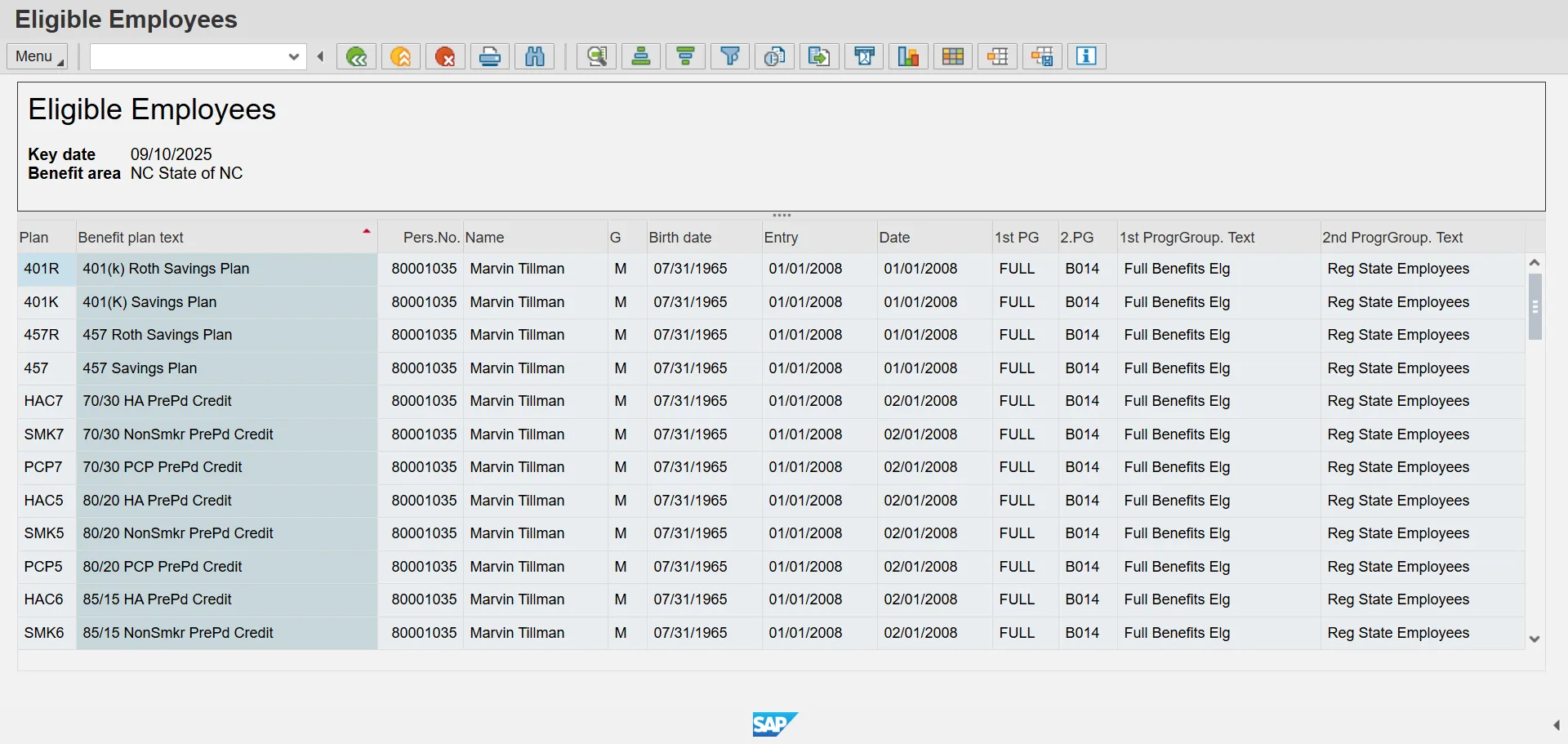
Step 5. Click the 457 Savings Plan Benefit plan text column.
Step 6. Click the Details (Ctrl+Shift+F3) button.
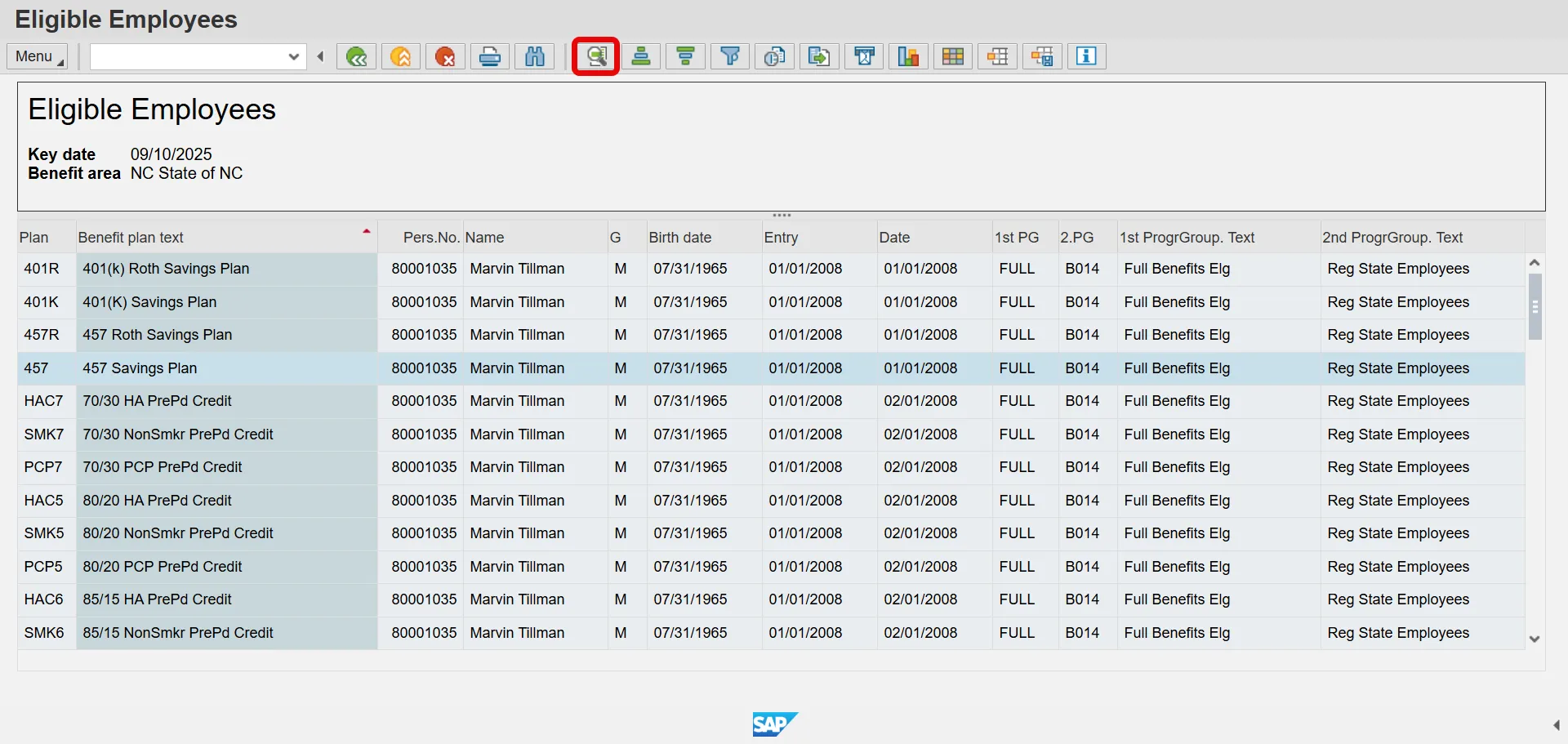
Note: You can choose any of the benefits plan types by highlighting the name to view the details of the plan.
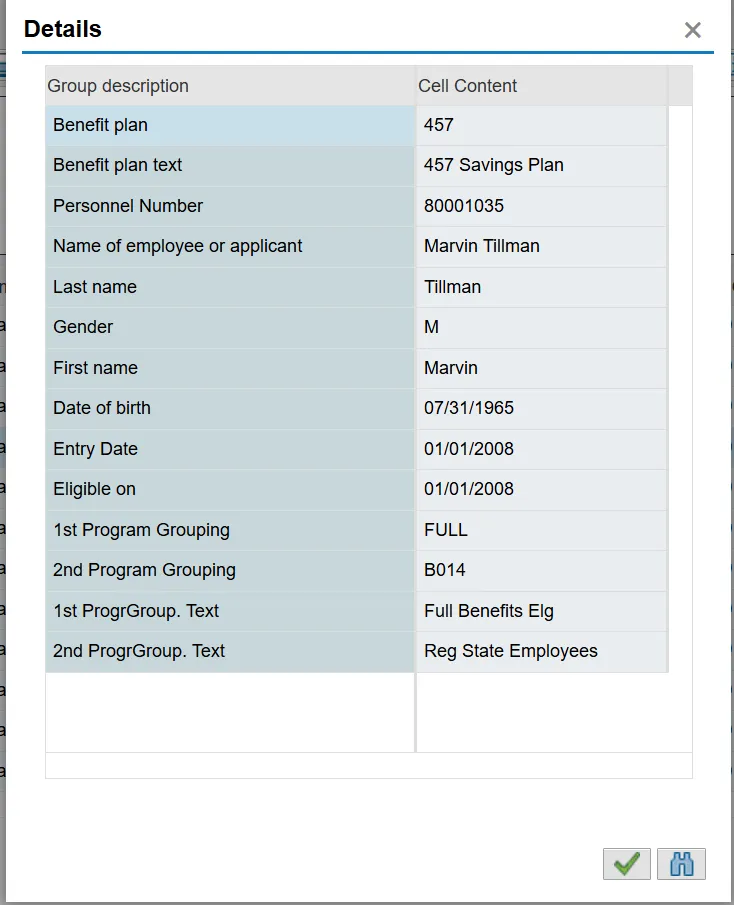
Step 7. Review the data as needed and then close the window by clicking the Close Window button.
The typical navigation is available on this report such as sorting within a column or adding additional columns to view.
Step 8. Click the Back (F3) button.
Step 9. Click the Back (F3) button.
Step 10. The system task is complete.