Purpose
The purpose of this Quick Reference Guide (QRG) is to provide a step-by-step navigation of how to View the Period Management Dashboard in the North Carolina Financial System (NCFS).
Introduction and Overview
In this QRG, you will learn how to use the NCFS Period Management Dashboard to view the period statuses of the General Ledger and all the subledger modules, holistically.
View Period Management Dashboard
To View the Period Management Dashboard in NCFS, please follow the steps below. There are 7 steps to complete this process.
Step 1. Log in to the NCFS portal with your credentials to access the system.
Step 2. On the Home page, click the General Accounting tab.
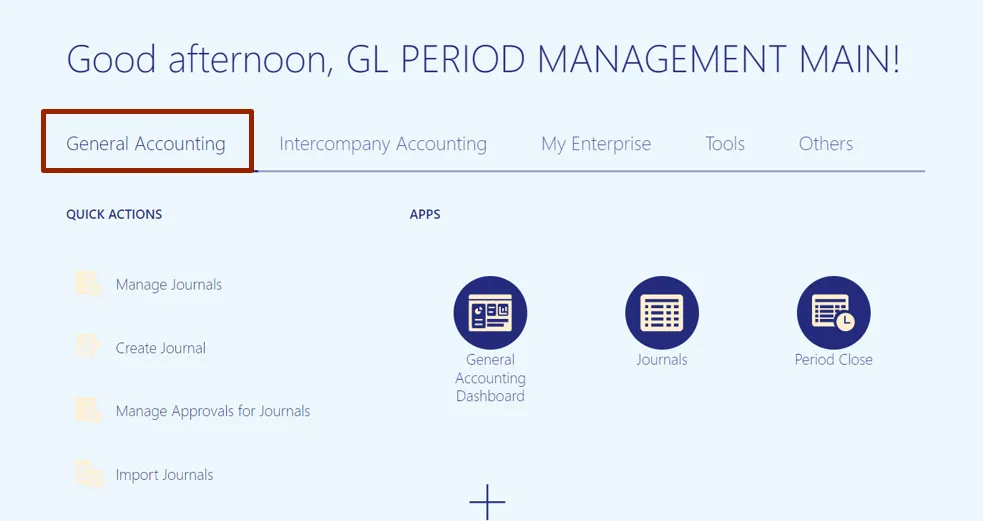
Step 3. Click the Period Close app.
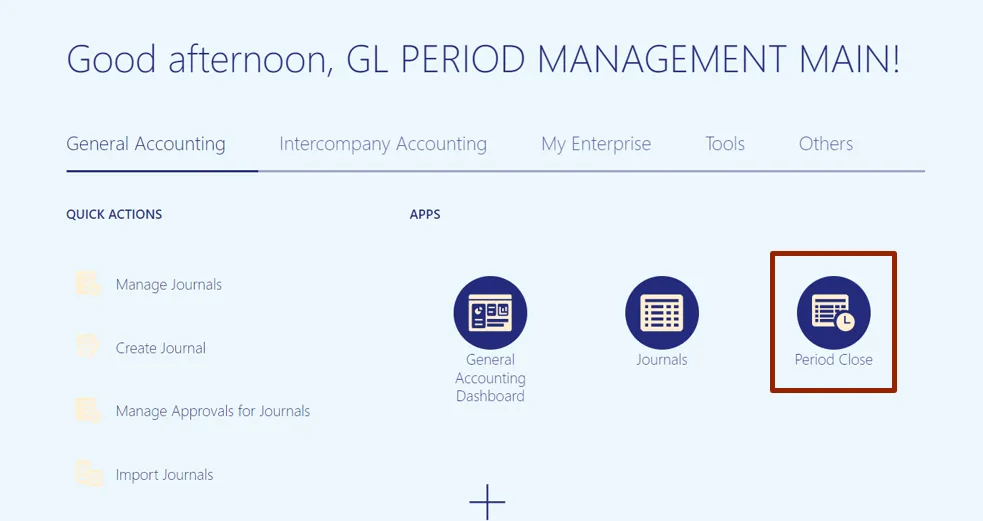
Step 4. On the Period Close Dashboard, click the Change button next to Data Access Set to change access set. In this example, choose NC CASH US.
Note: If the data access set is not already selected this is a mandatory step.
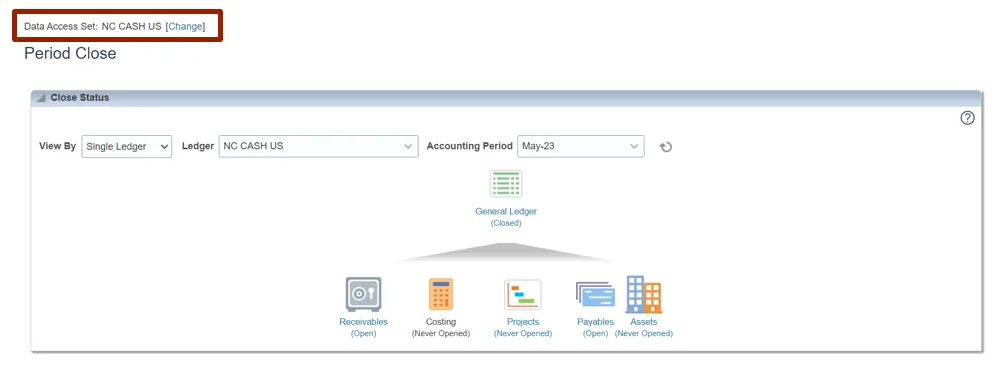
Step 5. Here is the Period Close Dashboard. In the Close Status section, select the desired accounting period from the Accounting Period drop-down choice list.
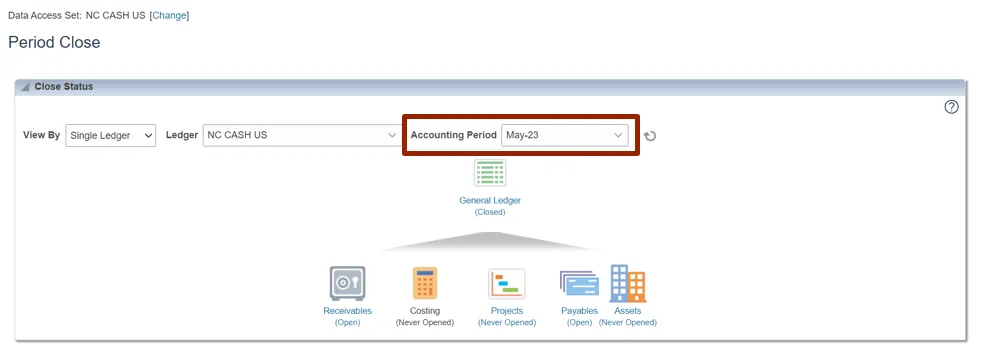
Step 6. On the Period Close Dashboard, the status of the selected Accounting period is displayed.
In this example, it is Closed.
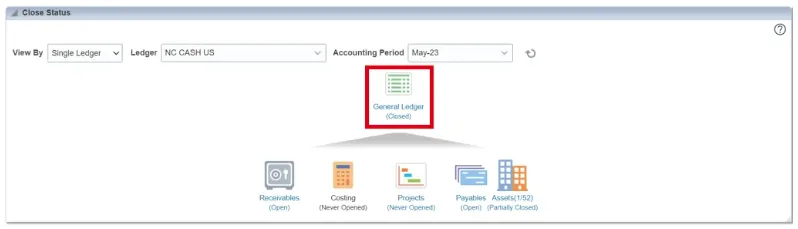
Step 7. In the Close Status section, click on the respective icons to view the period status for each subledger.

Note: There are also additional sections in Period Management Dashboard that let you monitor real-time data. Scroll-down on the Period Management Dashboard to see these features,
1) Outstanding Subledger Transactions - This will notify you of anything that has errors or is in draft mode, as well as anything that has been accounted for but not transferred to the ledger. Additionally, you may drill further into the transactions listed here to perform any necessary reconciliation or investigation.
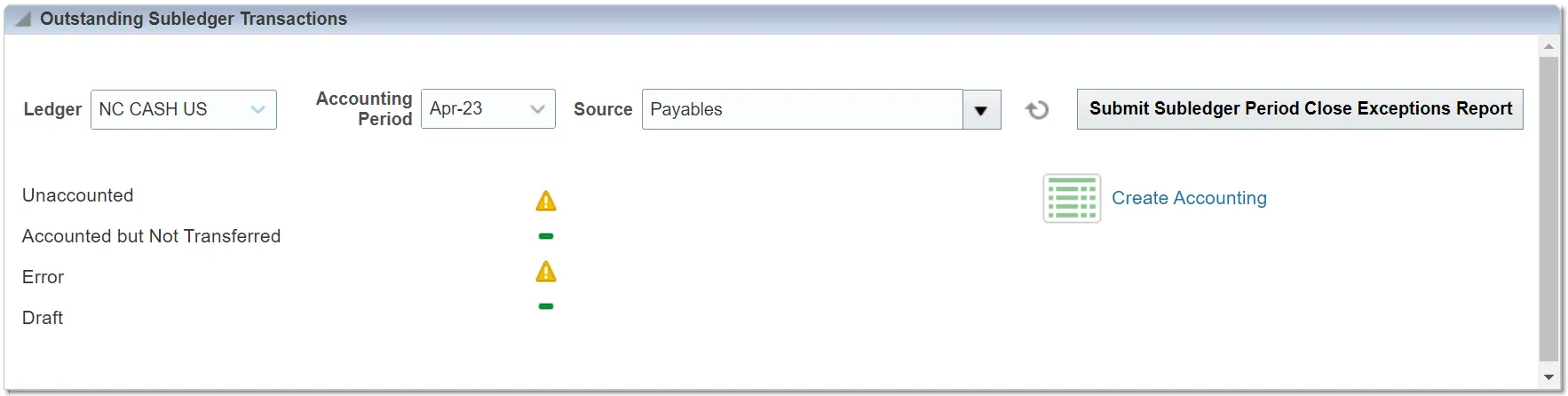
2) Intercompany Period Status – You can open and close periods by transaction type on the Intercompany Period Status page.
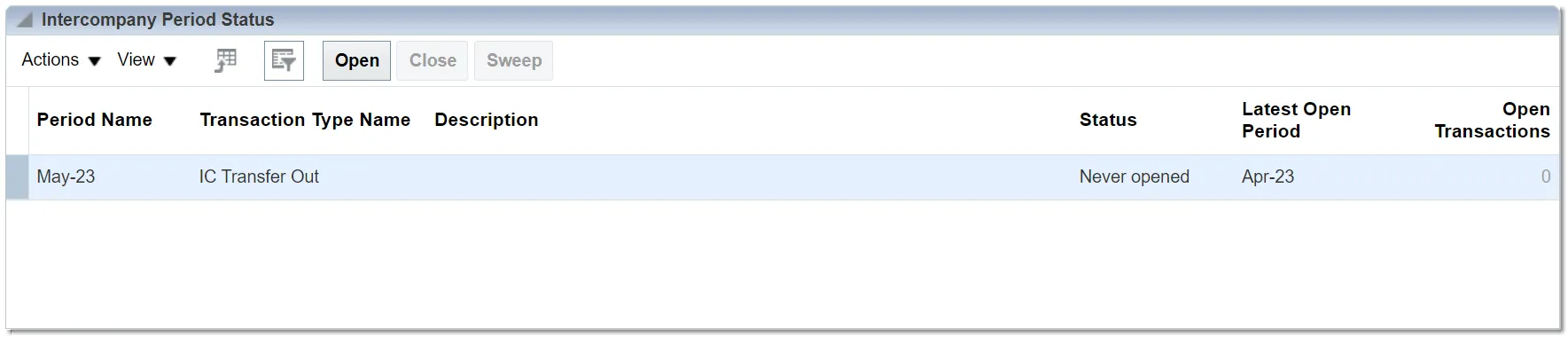
Wrap-Up
View the Period Management Dashboard using the steps above to view the period statuses of the general ledger and all subledger modules.
Additional Resources
- Web Based Training (WBT)
• GL105: GL Period Management