SAP GUI 800 Theme Settings
There are 8 steps to complete this process.
Step 1. Launch SAP GUI from your desktop.
Image

Step 2. Click on the top left corner icon of the SAP Logon 800 screen.
Image
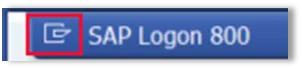
Step 3. Select Options . . ..
Image
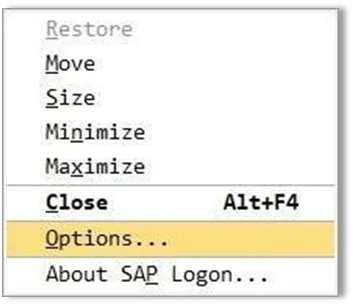
Step 4. Go to Visual Design and select Theme Settings.
Image
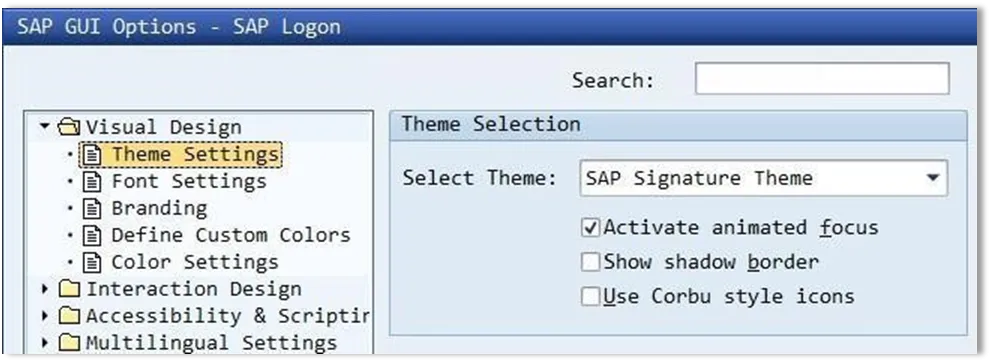
Step 5. Select the SAP Signature Theme if not already selected. This is the theme used in all training classes at OSC.
Image
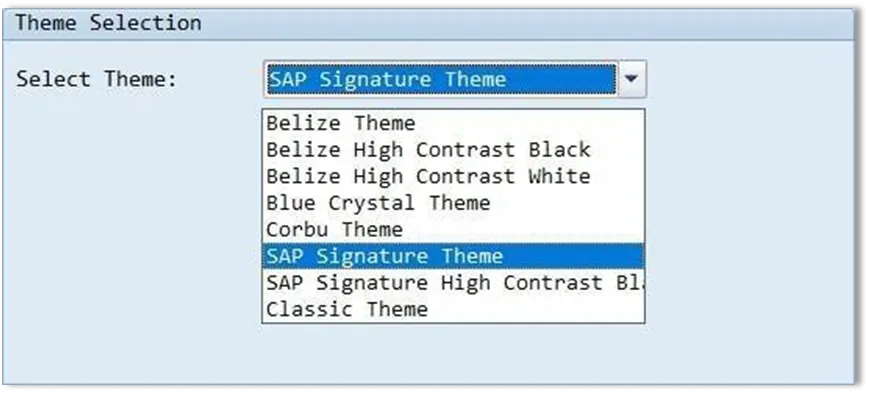
Step 6. Click Apply and OK.
Image
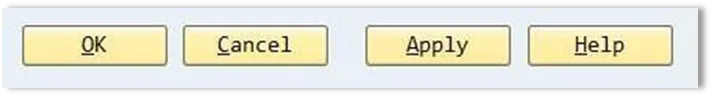
Step 7. CLOSE ALL SAP GUI WINDOWS and start again.
Step 8. For questions or assistance with the SAP GUI installation, contact BEST Shared Services.